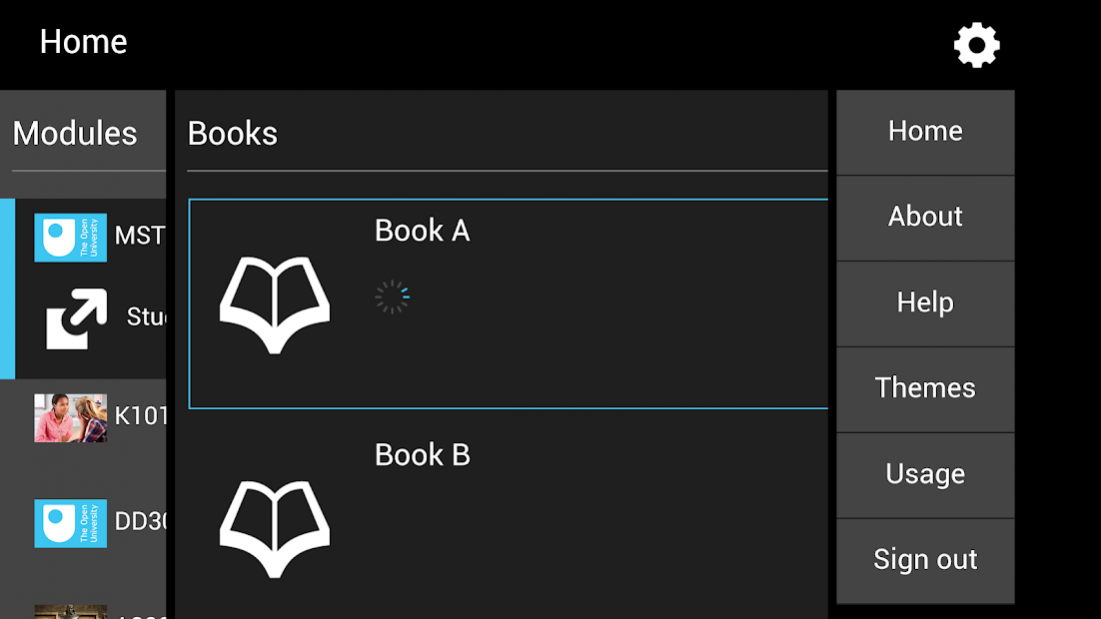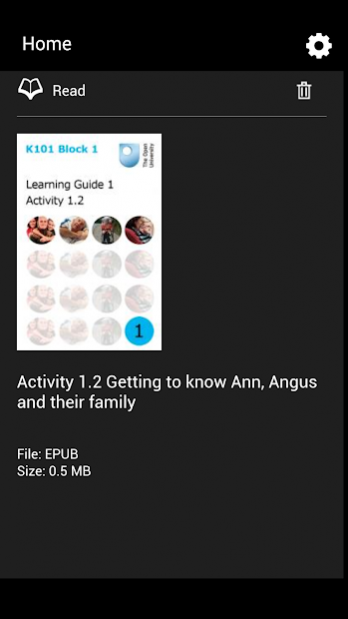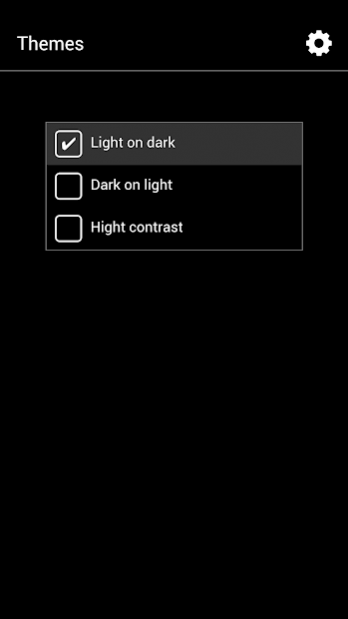OU Anywhere 6.2.0
Free Version
Publisher Description
OU Anywhere is an app for Open University students studying an OU qualification (you will need your OUCU/PI and password to sign in – email addresses are not supported). It is a convenient way to download secondary formats of module materials (when and where available) for your studies. You can also navigate to module websites from within the app itself.
Please note:
- This app is designed for convenient downloading of content for offline reading: it is not a replacement for regularly visiting your module website.
- The app does not include a reader: if you don’t have software to read the PDF, MOBI or EPUB files usually available for download then you will need to install an appropriate app from your devices’ app store.
- Following a new release of Android or iOS, the app may not immediately function as intended. Functionality is regularly monitored but the issues may unfortunately not be fixed immediately. We apologise for any frustration but thank you for your patience in this matter.
- You can also download all the files available in the app via your devices’ web browser – further information is available here: http://www.open.ac.uk/computingguide
- OU Anywhere general support: http://www.open.ac.uk/ouanywhere-guide
- If you experience technical issues not covered by the general support documentation, please let us know via this web form:
https://msds.open.ac.uk/students/contactus.aspx?t=18
By installing the OU Anywhere app you are agreeing to The Open University’s Policies and Statements: http://www.open.ac.uk/about/main/admin-and-governance/policies-and-statements
About OU Anywhere
OU Anywhere is a free app for Android published in the Teaching & Training Tools list of apps, part of Education.
The company that develops OU Anywhere is The Open University. The latest version released by its developer is 6.2.0. This app was rated by 1 users of our site and has an average rating of 4.0.
To install OU Anywhere on your Android device, just click the green Continue To App button above to start the installation process. The app is listed on our website since 2021-06-08 and was downloaded 326 times. We have already checked if the download link is safe, however for your own protection we recommend that you scan the downloaded app with your antivirus. Your antivirus may detect the OU Anywhere as malware as malware if the download link to uk.ac.open.ouanywhere is broken.
How to install OU Anywhere on your Android device:
- Click on the Continue To App button on our website. This will redirect you to Google Play.
- Once the OU Anywhere is shown in the Google Play listing of your Android device, you can start its download and installation. Tap on the Install button located below the search bar and to the right of the app icon.
- A pop-up window with the permissions required by OU Anywhere will be shown. Click on Accept to continue the process.
- OU Anywhere will be downloaded onto your device, displaying a progress. Once the download completes, the installation will start and you'll get a notification after the installation is finished.